Discover 33 RPM
In the past, a musician would learn a piece of music by adjusting the speed of their record player and then methodically practice along with the slower version of the song. 33 RPM brings a little back from a time of LPs and record players, just without the scratches.
33 RPM leverages the power of QuickTime to provide an easy way to slow down, speed up, and loop your media - all without changing the pitch of the music. But if you enjoy those chipmunk-like voices, 33 RPM also has you covered with independent controls to alter the pitch and speed of your audio.
Playback |
|
 |
Built off of QuickTime technology, 33 RPM can play the same audio and video formats that your QuickTime Player can. If you have optional plug-ins installed, such as Perian or WMV Player, you get the bonus of being able to play Windows Media and Flash files, as well. |
Effects |
|
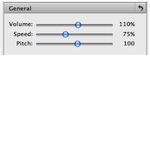 |
33 RPM is all about controlling your media. Changing the speed on a record player would also change the pitch, but not with this program. Independent controls allow you to change either the speed or the pitch without affecting the other settings. |
Looping and Range |
|
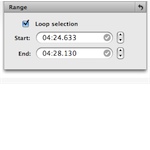 |
33 RPM shows its flexibility by easily selecting a specific portion of a track and then repeating it. |
File Information |
|
 |
The Info Panel displays the relevant information about the song you are playing, listing the song name, artist, album, current play time, duration of the song, in addition to the size, format, and location of the file. |
Preferences |
|
 |
Customize the behavior of 33 RPM in the preferences. |
Mac Integration |
|
 |
Mac users expect more out of their programs, so even a clunky inteface can force a person to look for a more Mac-like solution. Since 33 RPM was designed for the Mac, it looks, feels, and acts like a Macintosh application, and not like a program that was ported over from Windows. 33 RPM embraces current Macintosh standards and technologies: QuickTime-compatible playback, automatic updates, ease of use, and a streamlined interface. |