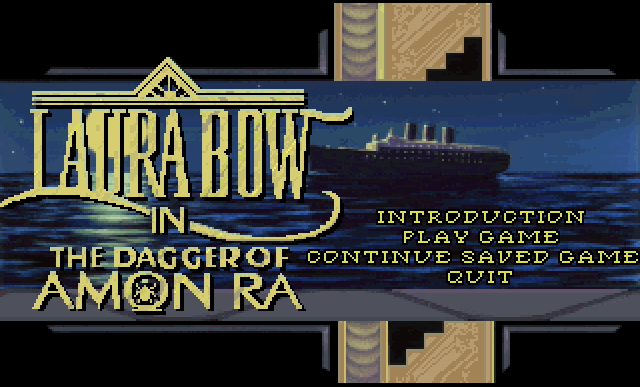
With the advent of CD-ROM technology, the size of computer games in the 1990s were no longer constrained to a couple of megabytes delivered on a handful of floppy disks. Now, with several hundred megabytes available, improved graphics and audio were available, which included full voice acting.
However, the computers of the early half of the 90s still had relatively small hard drives, often smaller than what a CD contained. This led to game installations where the primary files were installed onto the computer's hard drive, but the bulk of the audio remained on the CD.
Moore's Law continued unabated for a number of years, and the features and capabilities of PCs increased dramatically. In comparison to more modern systems, optical drives are the bottleneck which slows down games by waiting for the CD to spin up to play an audio track. Even more telling with the progress of technology, optical drives are a rarity these days. On my main computer (an iMac) I have an external optical drive so I can still install games I purchased back in the 90s, but I'd prefer to not have to connect up the drive and insert a CD if I wanted to play a particular game. This post will detail how to install the Sierra On-Line game The Dagger of Amon Ra and configure it in DOSBox so the CD is not required when playing the game.
My copy of The Dagger of Amon Ra comes from the King's Quest Collection Series which contained the first seven King's Quest games, several early Sierra Apple ][ games, plus the two Laura Bow games — Colonel's Bequest and The Dagger of Amon Ra. If you have this game on an original game CD or are using a non-Mac system, adjust the instructions as necessary.
In DOSBox, mount the appropriate CD and install the game using the following commands:
mount d /Volumes/KQ_CD3 -t cdrom -usecd 0
D:
cd LB2
install
Next, copy the file RESOURCE.AUD from the CD into the LB2 folder on your computer. This should be a 355MB file. Then, a couple of edits need to be made to the RESOURCE.CFG file so the game will search for the extra audio files on the computer and not on the CD. For Amon Ra, the value for audioSize needs to be set to 32k, otherwise the speech will result in odd beeps, scratching noises, or cause the game to freeze up. Remove the audio key-value pair and replace it with resAUD and resSFX and their associated values. The following is how I configured my RESOURCE.CFG for The Dagger of Amon Ra.
videoDrv = VGA320.DRV
soundDrv = ADL.DRV
audioDrv = AUDBLAST.DRV
joyDrv = NO
kbdDrv = IBMKBD.DRV
mouseDrv = STDMOUSE.DRV
memoryDrv = ARM.DRV
directory = \SIERRA\LB2
audioSize = 32k
minHunk = 206K
cd = no
resAUD=.\
resSFX=.\
patchDir=.\;audiosfx\.
Setting Up Other Games
There are other mid-90s Sierra games (e.g. Quest For Glory IV or Space Quest 6) which can also be configured in a similar manner so the CD is not required to play the game. For other games, the audioSize might be a larger value, such as 63K. For Amon Ra, I had initially tried setting the audioSize to 63K, but that resulted in the audio glitches, possibly due to a different audio driver is used for Amon Ra (AUDBLAST.DRV), versus what some of the other Sierra games used (DACBLAST.DRV). Otherwise, the configuration process is pretty similar. Happy gaming!
