Edenwaith Blog
31st May 2013 | EdenMath
After a nine year long hiatus, EdenMath has been polished and updated, ready to run on the latest versions of OS X.
New Features
- Universal Binary - Finally. The last application in the current stable of Edenwaith products to be updated as a Universal Binary so it can run on older PowerPC and newer Intel-based Macs.
- Massive interface update - Further details below about the evolution of the EdenMath interface.
- Updated application icon - Improved appearance and higher resolutions.
- Removed the (skimpy) Help files - Served very little purpose. Might return in a future version.
- Changed the factorial button from n! to x!
- Added log2 and 2x functionality - Looking back at earlier versions of EdenMath, these are the first new functions to be added since the original release.
Evolution
EdenMath was the first Cocoa-based application I wrote for the Mac. Cracking open the time capsule shows how EdenMath has evolved over the years, from an embarrassingly bad and inconsistent user interface in the first version of the application, to the more refined later versions.
-

Version 1.0.0
The new candy-like Aqua interface in Mac OS X helped give interfaces a shinier appearance, but that didn't solve the problem of inconsistencies between different styles of buttons and poor layout in the original version of EdenMath.
-
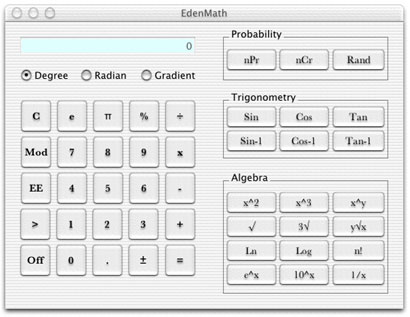
Version 1.0.1
Fortunately, the original interface was short-lived and the buttons were all changed to a consistent style.
-
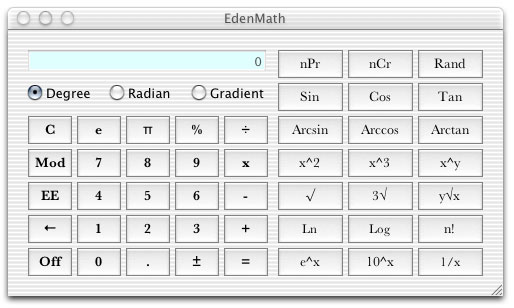
Version 1.1.0
In addition to fixing some nasty bugs, this version saw the first overhaul of the interface, which provided for a much cleaner and consistent look.
-
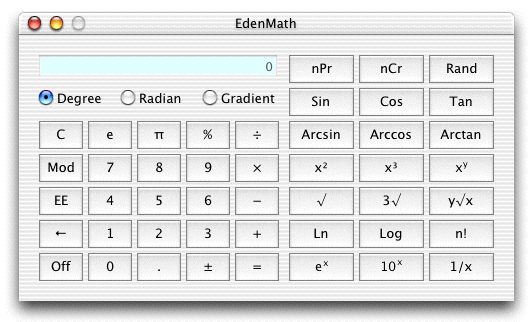
Version 1.1.1
Small interface changes were made, swapping out the serif font for a sans serif one. A couple of the buttons with superscripts were also given an upgrade with an improved look.
-
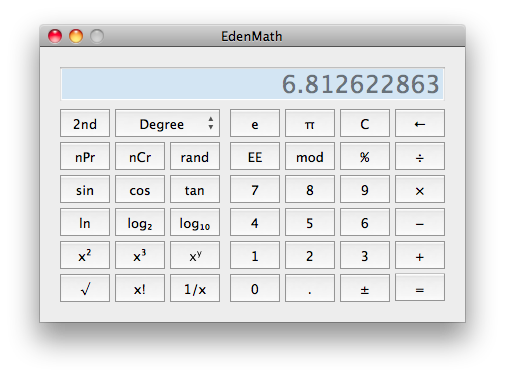
Version 1.2.0
Nine years after the previous release, EdenMath received another major interface update, rethinking the entire layout and design.
The interface for EdenMath 1.1 was a dramatic improvement over its predecessors', but it still had its flaws. Developing for EdenMath 1.2 allowed for the opportunity to rethink the entire interface. The following screenshots are a couple of experimental interfaces which were designed during the process of constructing EdenMath 1.2.
-
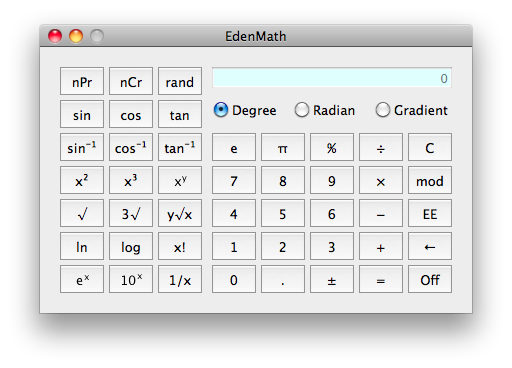
Experiment 1
The first attempts of redesigning the interface took the implementation from EdenMath 1.1.1 and flipped the position of the buttons. Not exactly earth shattering changes.
-
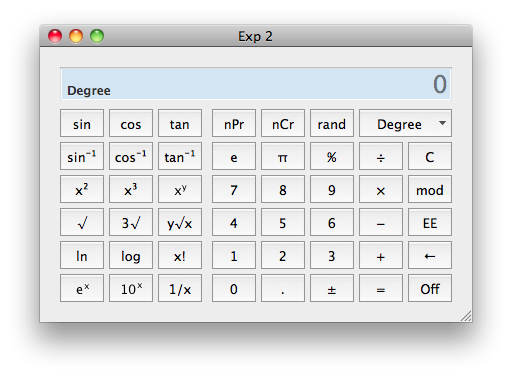
Experiment 2
This version extended the display across the entire length of the window and introduced the drop down button for the angle types. In this version, the Off button still exists, which would eventually be removed since it is really not needed.
-
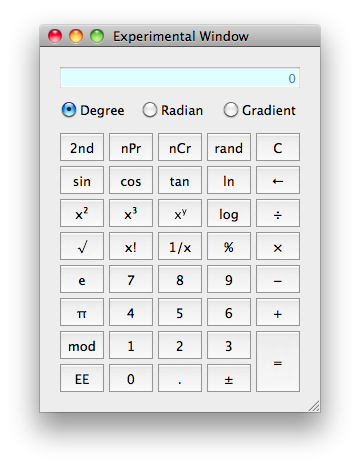
Experiment 3
While trying out different designs, I experimented with a tall interface, which introduced the 2nd button to toggle some of the buttons. However, I never cared too much for this taller interface and reverted back to a more landscape design.
-
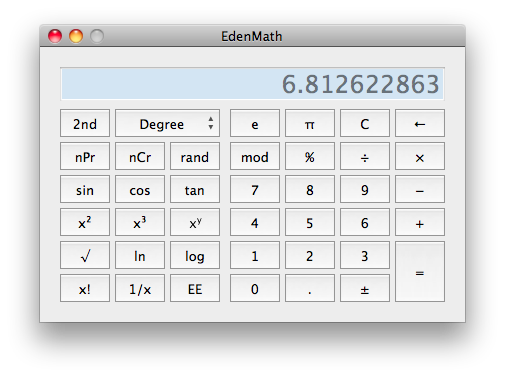
Experiment 4
This was getting close, but I wasn't 100% happy with the placement of a couple of the buttons.
-
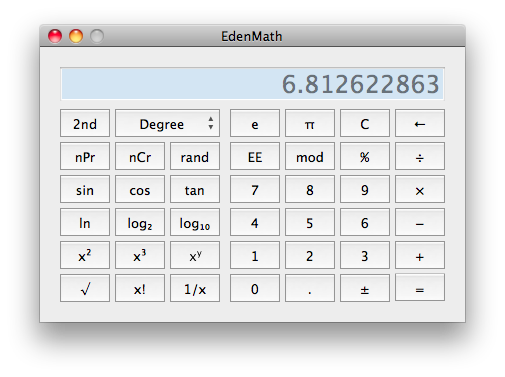
Final
After shrinking the Equals button and moving a couple of other buttons around and adding the new log2 button, the interface was complete (well, for now...).
Source Code
The source code has always been available, but the source is now even more accessible at its own Github repository.
The Future
The original plan was to update EdenMath with several key features and then lovingly retire the program. However, time was running short and not every feature made it into this version. I am tentatively planning a 1.3 version of EdenMath for the future, which might include the following features:
- Updated mathematical evaluator to properly respect the order of operations.
- Localize for other languages.
- Update and re-add the Help files.
- Other miscellaneous fixes, improvements, and polish.
1st January 2013 | Edenwaith
2012 was intended as a year for cleaning out the old to make way for the new. Some good progress was made, but not everything has been completed yet, which will continue throughout this year, in addition to updating the active projects.
Here is 2012 at a glance:
- Permanent Eraser 2.5.3, 2.6.0, and 2.6.1 were released
- Psychomancer 1.0.7 was finally updated after 10 years (and then retired)
- EdenList for iOS updated to version 1.1.1
- Updated 33 RPM and made it free of cost
- Retired the following projects: PIGE, Psychomancer, Untar
The progress is half-way complete in retiring the older programs. In 2013, GUI Tar, EdenGraph, and EdenMath will each receive at least one more update before being retired. This will leave 33 RPM, Permanent Eraser, and EdenList as the remaining Edenwaith projects.
Aside from the plans for application retirement, preparations are being made for the development of Permanent Eraser 2.7 and EdenList 1.2 for iOS.
9th December 2012 | 33 RPM
Today, the long due update to 33 RPM, version 1.1.8, was released.
Features and updates:
- 33 RPM is now available as a free product.
- Tested and verified for OS X Lion and Mountain Lion.
- Minor UI improvements.
- Minor bug fixes.
The most important change to 33 RPM in this release is that 33 RPM is now free of cost. Since the development of this project has dropped off precipitously in the past two years, it did not make sense to continue charging for a product which was not being continually updated. If you recently purchased 33 RPM and have not already received a refund, please contact us.
33 RPM 1.1.8 has also been tested and verified for the past two releases of OS X — Lion and Mountain Lion, both which have been quickly released since 33 RPM 1.1.7 was released in September 2010. One nasty, but occasional, bug that was squashed was trying to adjust the time slider would not work in Lion or Mountain Lion. A number of other smaller cosmetic and functional issues have also been made.
2nd September 2012 | Psychomancer
Yesterday, Psychomancer 1.0.7 was released, which coincided with the ten year anniversary of the release of the Linux version of the previous version -- 1.06. As mentioned earlier this year, a number of older projects are being cleaned up and retired. Psychomancer was one of the earliest Edenwaith products, but it has been largely ignored for the past decade as newer Mac and iOS projects took precedence. However, before retiring Psychomancer in its current incarnation, a little love needed to be shown with one more update. Over the course of the past two months, Psychomancer was updated with 150 new features, improvements, and bug fixes. This represents the largest set of changes to the game since the original incarnation of the game in August 1999.
Before sending off Psychomancer, let's reflect on how things have changed since the last significant update. In 2002, Psychomancer was still being developed under Digital UNIX, the same platform where it was born in 1999. 2002 and 2003 extended the range of supported platforms to Mac OS 8, 9, X, Linux (x86), and Windows 9x - XP. Strangely enough, Windows XP is one which is still relevant in its same incarnation as it was years ago, whereas (Mac) OS X has undergone quite a few transitions since then, the most noteworthy change being the switch from PowerPC to Intel processors.
The first early versions of Psychomancer 1.0.7 had been organized under Project Builder on Macs running Mac OS X 10.1 and 10.2. Since I no longer have any computers running those versions of the Mac OS (however, my trusty PowerMac G4 is still running which supports Mac OS 9, Mac OS X 10.3 and 10.4), I had to convert the old Project Builder file using Xcode 2 before upgrading the project to Xcode 3. One primary goal for this update was to create a Universal Binary for both PowerPC and Intel-based Macs. Unfortunately, Xcode 4 dropped this feature, so Xcode 3 was necessary to be able to generate a Universal Binary. This project was built on a 2003 PowerBook G4, running Mac OS X 10.5.8 and Xcode 3.1.4.
Going through this game with a fresh perspective (since it had been so long since the last update), I found numerous areas for improvement from better descriptions, adding new features, and fixing bugs.
Improvements to each of the classes:
- Sorcerer: The Sorcerer received the least of the changes, but the Aura and Acid Burn spells were fixed and work much better, which makes the Sorcerer quite effective in battle.
- Elementalist: The Elementalist finds a skeleton key, which is used to unlock the chest in the Apothecary to find the Elixir spell. Before, the spell scroll was just laying on top of the table. Fire Spear now causes random amounts of damage, instead of a flat 7 LP. Fire Wind's minimum amount of damage has been raised from 10 to 15. The Elementalist also knows the Create BloodStone spell at the beginning of the game.
- Psychomancer: If playing the "short" version of the game, it is possible to re-enter the temple via the Temple With Statues at the top of the island. Fixed a bad bug where getting in a fight would cause an loop where the opponent would just keep casting Psychic Block over and over again.
- Spirit Mage: The Spirit Mage received the largest set of additions of the four with the addition of the Astral Shield and Death Wish spells. Like the Elementalist, she uses the skeleton key to open the Apothecary chest to get the scroll.
After playing Diablo 3, I took inspiration in adding more random events to increase the playability of the game by randomizing the potions found in the Treasury and adding additional random puzzle locks.
Upon going through the list of old and new bugs, I kept encountering odd issues with the inventory. Sometimes too many health potions would be added. Sometimes an item wouldn't be added. Other times, random items would just disappear from the inventory. I finally sat down and reworked the inventory system, based off of a linked list. This was an interesting (and somewhat fun) exercise to go back to code written thirteen years ago and figure out what wasn't working properly. All things considered, most of the code in this project was quite clean and organized. However, there were a couple of odd issues with adding and removing items from the linked list, which were finally fixed.
The largest bug I quickly encountered was that drinking potions didn't do anything. What the...?! I was quite surprised that issue hadn't been caught and fixed a long time ago. Fortunately, a quick fix, but an issue that should have never stayed around as long as it had.
And so, now, we bid Psychomancer a fond adieu. While this journey has come to an end, it does not mean that a new one cannot begin. One never knows. Perhaps someday Psychomancer will be converted to work on Z-machine interpreters. Perhaps it will be given a long-promised overhaul and be gain graphics and sound. Considering the popularity of mobile development in 2012, it would not be unthinkable to one day see Psychomancer on a phone or tablet. Or perhaps Psychomancer will end up in some other form entirely. Time will tell...
28th May 2012 | Permanent Eraser
On 19 May 2012, Permanent Eraser 2.6.0 was released. The two most important new features are Solid State Drive (SSD) detection and the new DoE overwrite pattern. If a file is detected to reside on an SSD, the file will only be overwritten once, instead of multiple times, due to wear leveling techniques used by SSDs. The next feature is the addition of the 3-pass DoE pattern to erase files.
In order to keep up with the latest versions of Mac OS X, older versions of the OS are occasionally dropped. Permanent Eraser 2.6 was originally intended to still support Mac OS X 10.4 "Tiger", but the addition of the new DoE overwriting pattern required a custom build of the srm utility, which unexpectedly failed to run on Tiger. However, we'll look further into this issue to determine if support for Tiger can be returned in a future version. For those who are still using Tiger, Permanent Eraser 2.5.3 is still available for download.
Likely due to the pending deadline which requires all new application submissions to begin using entitlements at the beginning of June, it took nearly two weeks for Permanent Eraser 2.6.0 to be reviewed for the Mac App Store, which is at least double the length I've encountered with an app (for either iOS or Mac) to be reviewed. And in the continuing spirit of inconsistent app reviews, PE 2.6 was rejected since the plug-in is installed in the user's ~/Library/Services/ folder, which is also how Permanent Eraser 2.5.3 handled the plug-in, yet that version had been approved. The work around to this problem is to either remove the plug-in or re-architect the application and build the Service directly into the program. This latter point is already planned for a future release of Permanent Eraser, however it will likely not happen until Permanent Eraser 2.7 or later.
13th January 2012 | Permanent Eraser
Today Edenwaith released Permanent Eraser 2.5.3, an important update for the latest version of Mac OS X — Lion. This update focused mostly on fixing incompatibilities with Lion. Since these improvements focused on Lion, a separate version of Permanent Eraser 2.5.3 was not made for the aging Mac OS X 10.3 Panther, since there would have been no added benefit.
What's new in Permanent Eraser 2.5.3:
- Fixes for Mac OS X 10.7 "Lion":
- Erase more than one file at a time using the Service plug-in.
- Restores "empty trash" sound when erasing is complete.
- Updated Automator actions.
- Application icon updated for 32x32 size.
- Automatically updates to the latest plug-in.
1st January 2012 | Edenwaith
"I've always felt that death is the greatest invention of life. I'm sure that life evolved without death at first and found that without death, life didn't work very well because it didn't make room for the young. It didn't know how the world was fifty years ago. It didn't know how the world was twenty years ago. It saw it as it is today, without any preconceptions, and dreamed how it could be based on that. We're not satisfied based on the accomplishment of the last thirty years. We're dissatisfied because the current state didn't live up to their ideals. Without death there would be very little progress."
— Steve Jobs
The preceding quote came from an interview with Steve Jobs in 1995. Ten years later, Steve Jobs would echo the idea of death in the speech he gave at the 2005 Stanford commencement.
The premise of Edenwaith was to develop useful software, often to fill in a gap in the application ecosystem. The radical shift from Mac OS 9 to Mac OS X provided the opportunity for a new breed of application developers to create for this new platform. Apple discarded the previous 17 years of Mac OS development in favor of a UNIX-based OS which would provide the Mac OS foundation for the next 15 to 20 years.
During the early years, the software selection was slim, as established developers scrambled to update their own offerings for Mac OS X. It was during this time that two of Edenwaith's earliest products (EdenMath and EdenGraph) were developed. The calculator provided with the operating system was very simple, and the venerable Graphing Calculator, once a staple third party application on Macs, would not make the transition to Mac OS X for several years. Apple has done an excellent job in not allowing Mac OS to atrophy like it had in the 1990s. Each iteration of the operating system has built upon its predecessor, which filled in many of the gaps and cracks which were visible in the earliest versions of Mac OS X.
Over the past decade at Edenwaith, some ideas have flourished while others have languished. As Mac OS X improved over the years, the need for several of Edenwaith's products came to an end. Rather than let them shrivel on the vine until nothing remains but a dried-out husk, I have decided to retire a number of applications to disrupt the illusion of any life that might be left in these old projects. Some projects will likely not be updated any further, but a couple of projects will see a final update before being put to rest.
- EdenGraph will be updated to version 1.3 and the source code will be made open.
- EdenMath will be updated to version 1.2 and the source code will remain open.
- GUI Tar - The kernel of an idea for GUI Tar began in 2002, even before Untar was started. While this is still a useful application, the number of updates in the past several years has been sporadic. If one needs further archiving needs than what is supplied by Mac OS X, I recommend either The Unarchiver or BetterZip.
- PIGE will be retired. No further updates are expected at this time.
- Psychomancer will be updated to version 1.0.7 and then will likely be retired.
- Untar has already been retired.
2012 will be a time for rebirth, by cleaning out the old to make way for the new. Several years ago the decision was made to focus on a select few applications instead of dividing time and effort amongst a plethora of projects. Our time is finite, so we must decide what do wish to wisely spend our time on, instead of wasting it.
- 33 RPM - 33 RPM hasn't been updated in at least a year, but there is still plenty of potential. Version 1.1.8 is in the works.
- EdenList - While the original EdenList for Mac was more of an educational experiment than a serious utility, its iOS companion has proved to be much more useful. However, it may end up meeting a similar fate to that of other Edenwaith products as Apple has continued to improve upon its own offerings. The new Reminders app isn't a direct replacement for what EdenList can do, but it might be just enough to eliminate the need for simple list managers. Still, EdenList for iOS just received a recent update and might see further improvements in 2012.
- Permanent Eraser - Edenwaith's most mature product, with plenty of new ideas in store for version 2.6, 3.0 and beyond. Unfortunately, there is a snag which could bring a premature end to Permanent Eraser. This particular snag is called the Solid-State Drive (SSD). All evidence I've read about how SSDs write data indicates that the SSD write procedure is different from how traditional mechanical hard drives perform their write operation, where SSDs do not write over the old data in the same location, but write out a new version of the data to a new location on the drive. Still, development will continue as long as the application is useful.
* Apologies to R.E.M.
15th December 2011 | EdenList
Today, EdenList 1.1 for iOS was approved and made available on Apple's App Store. The biggest addition to this version is native support for the iPad. Other new features include:
- Optimized for iPad
- Tested for iOS 5
- Show All or Unchecked items
- New options to quickly delete items in a list
- Usability improvements and minor bug fixes
This app's release was delayed by a few days, due to an app rejection since screenshots for the iPad had not been uploaded through the iTunes Connect website. Note: Make sure to scroll down to be able to see the contents of the entire screen. Apple has gotten a little too happy-go-lucky with the disappearing scrollbars motif in iOS and Lion, such that they have extended the UI paradigm to the iTunes Connect website, as well. A little frustrating, but everything was set right and the app is now available.
Another notable change is that EdenList for iOS now requires iOS 4.2 or later. Fortunately, the churn rate for phones tends to be every two years, so I would assume that a majority of the active iOS devices today can run iOS 4.2 or later. Some recent posts have confirmed this thought that a large majority of iOS users are keeping up with recent trends, as long as they have supported hardware. Despite the iPhone 3GS now being over two years old, I'm glad to see that it can still run the most current version of iOS (version 5.0.1 as of this writing) and this model of iPhone is still being sold as the low-end option.
11th July 2011 | Permanent Eraser
Today, Permanent Eraser 2.5.2 was released, with a focus on updating the localizations for the new Preferences window introduced in Permanent Eraser 2.5.
- Updated localizations : The Preferences window has been fully localized for Swedish and Dutch, and partial localizations were made for German, French, Italian, and Traditional Chinese. The Last Checked date in the Update pane now respects the local format. In the Plug-Ins pane, the path to the plug-in also displays the proper localization ("Bibliothek" instead of "Library"). Fixed the issue where the Italian Preferences window could not be opened
- Updated Services plug-in : It had been reported in one case that trying to use the plug-in Service in Mac OS 10.6 was returning an error. The Service has been recreated to be able to accept files from either Finder or other applications.
- Erasing single file : Erasing an individual file will display the name of the file being erased in the alert dialog.
- Help : Added new Acknowledgments page. Fixed the issue where clicking on the Help button in the Preferences window would not open the correct help page.
- System compatibility : Permanent Eraser was tested for all versions of Mac OS X from Mac OS 10.3 through 10.7. No functional problems were discovered in testing with the Developer Preview versions of Mac OS 10.7 "Lion". Due to the latest set of improvements made in the application, it is becoming more difficult to develop a single version to cover all of these version of Mac OS X. A special version of Permanent Eraser has been developed for Mac OS 10.3 "Panther" users, which can be downloaded here. Support for Panther will likely be dropped in the 2.6 release of Permanent Eraser.
7th June 2011 | Website
Ten years since the release of the last major version, the Uli Jon Roth website has been updated to its fifth incarnation. While not directly related to Edenwaith's software products, this site has been hosted under the Edenwaith domain for several years.
The updated Uli Jon Roth website is the culmination of the past seven years of work to redesign the site for the 21st century. The previous version was designed in June 2001, supporting the web browsers of the day, such as Netscape 4 and IE 5. The Web has evolved over the past decade, and while the old site lived well past its years, the time has finally come to usher in a new version.
This site redesign cleaned out a lot of cobwebs, and uncovered a few hidden treasures along the way. Here's what is new:
- Brand new site design, built from the ground up
- 15 new tablatures
- 6 updated tablatures
- New articles
- New photos
- Updated equipment list
 Version 1.0.0The new candy-like Aqua interface in Mac OS X helped give interfaces a shinier appearance, but that didn't solve the problem of inconsistencies between different styles of buttons and poor layout in the original version of EdenMath.
Version 1.0.0The new candy-like Aqua interface in Mac OS X helped give interfaces a shinier appearance, but that didn't solve the problem of inconsistencies between different styles of buttons and poor layout in the original version of EdenMath.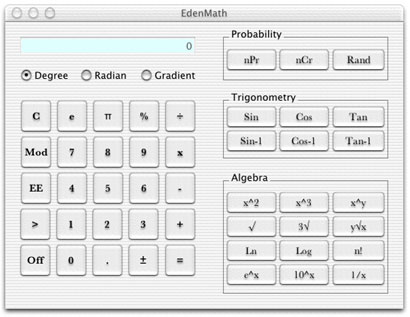 Version 1.0.1Fortunately, the original interface was short-lived and the buttons were all changed to a consistent style.
Version 1.0.1Fortunately, the original interface was short-lived and the buttons were all changed to a consistent style.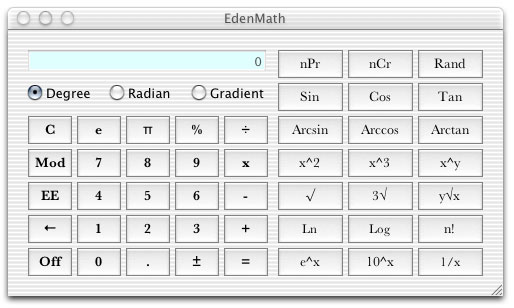 Version 1.1.0In addition to fixing some nasty bugs, this version saw the first overhaul of the interface, which provided for a much cleaner and consistent look.
Version 1.1.0In addition to fixing some nasty bugs, this version saw the first overhaul of the interface, which provided for a much cleaner and consistent look.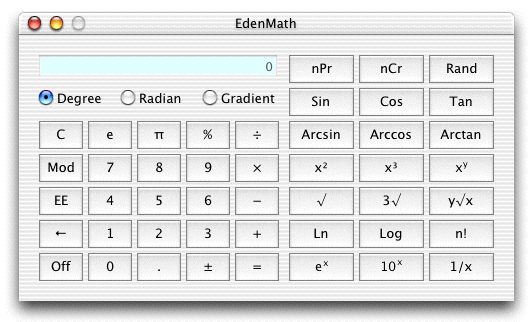 Version 1.1.1Small interface changes were made, swapping out the serif font for a sans serif one. A couple of the buttons with superscripts were also given an upgrade with an improved look.
Version 1.1.1Small interface changes were made, swapping out the serif font for a sans serif one. A couple of the buttons with superscripts were also given an upgrade with an improved look.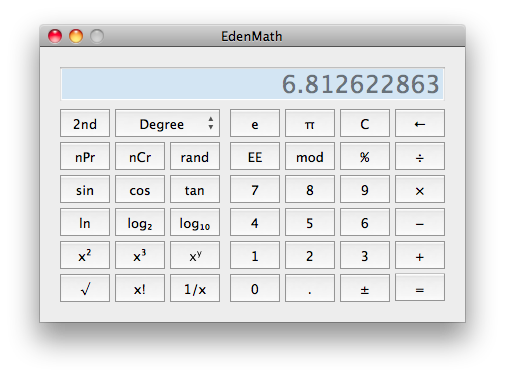 Version 1.2.0Nine years after the previous release, EdenMath received another major interface update, rethinking the entire layout and design.
Version 1.2.0Nine years after the previous release, EdenMath received another major interface update, rethinking the entire layout and design.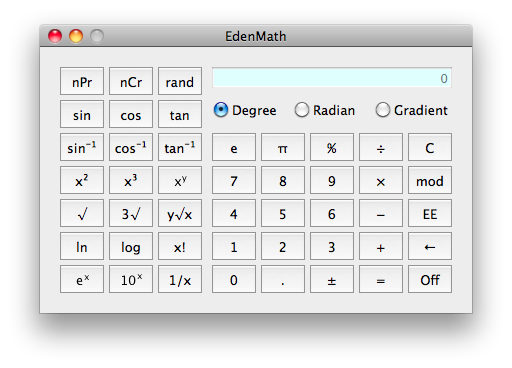 Experiment 1The first attempts of redesigning the interface took the implementation from EdenMath 1.1.1 and flipped the position of the buttons. Not exactly earth shattering changes.
Experiment 1The first attempts of redesigning the interface took the implementation from EdenMath 1.1.1 and flipped the position of the buttons. Not exactly earth shattering changes.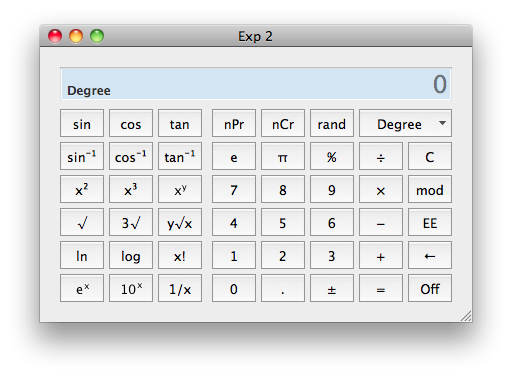 Experiment 2This version extended the display across the entire length of the window and introduced the drop down button for the angle types. In this version, the Off button still exists, which would eventually be removed since it is really not needed.
Experiment 2This version extended the display across the entire length of the window and introduced the drop down button for the angle types. In this version, the Off button still exists, which would eventually be removed since it is really not needed.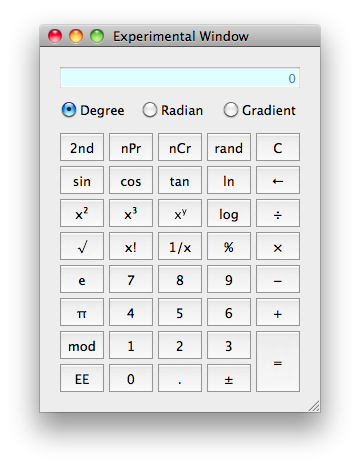 Experiment 3While trying out different designs, I experimented with a tall interface, which introduced the 2nd button to toggle some of the buttons. However, I never cared too much for this taller interface and reverted back to a more landscape design.
Experiment 3While trying out different designs, I experimented with a tall interface, which introduced the 2nd button to toggle some of the buttons. However, I never cared too much for this taller interface and reverted back to a more landscape design.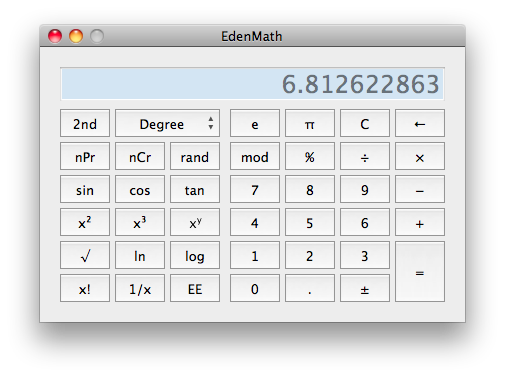 Experiment 4This was getting close, but I wasn't 100% happy with the placement of a couple of the buttons.
Experiment 4This was getting close, but I wasn't 100% happy with the placement of a couple of the buttons.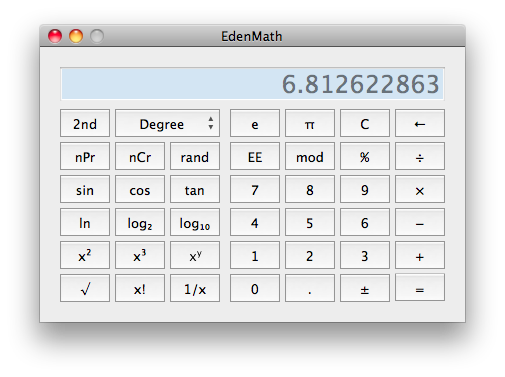 FinalAfter shrinking the Equals button and moving a couple of other buttons around and adding the new log2 button, the interface was complete (well, for now...).
FinalAfter shrinking the Equals button and moving a couple of other buttons around and adding the new log2 button, the interface was complete (well, for now...).