

|
GUI Tar 1.2.4 :: File compression and archiving utility
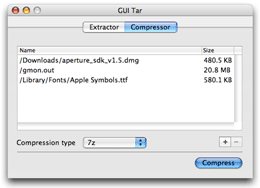 During the command-line era of computing, archiving files involved cryptic commands such as tar -xvf somefile.tar. However, since those days, the masses have come to use computers, and they expect an easy to use system with graphical elements and interaction. The days of the command-line interface are distant, and expecting the common user to resort to those older methods is normally out of the question. This is where GUI Tar steps in.
During the command-line era of computing, archiving files involved cryptic commands such as tar -xvf somefile.tar. However, since those days, the masses have come to use computers, and they expect an easy to use system with graphical elements and interaction. The days of the command-line interface are distant, and expecting the common user to resort to those older methods is normally out of the question. This is where GUI Tar steps in.
GUI Tar is a wrapper application which acts as the front end to the 7za, tar, gzip, bzip2, uncompress, unrar, unzip, and zip UNIX utilities. The operating system itself handles the complicated work, while GUI Tar provides a pleasant and easy method to interact with these system tools. GUI Tar is divided into two sections: Extractor and Compressor. GUI Tar Extractor offers the functionality to uncompress and extract files from archives. The following files can be opened by Extractor: .7z, .tar, .tgz, .tar.gz, .dmg.gz, .svgz, .gz, .tar.z, .z, .Z, .tar.Z, .taz, .tbz, .tbz2, .bz, .bz2, .rar, and .zip. GUI Tar Compressor can compress and/or archive a collection of files in .7z, .bz2, .tar, .tbz, .tgz, .gz, .Z, or .zip formats. Archive files and folders from multiple locations, instead of being restricted to just one directory. 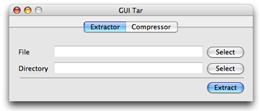
As of 13 January 2013, Edenwaith will no longer actively develop GUI Tar. In our efforts to focus on current and future projects, GUI Tar has been discontinued.
Since GUI Tar has been released under the GNU Lesser General Public License, its source code will still be freely available for others to use. Thank you to everyone who has used and/or contributed to GUI Tar. Here are some recommendations for other archiving utilities: |